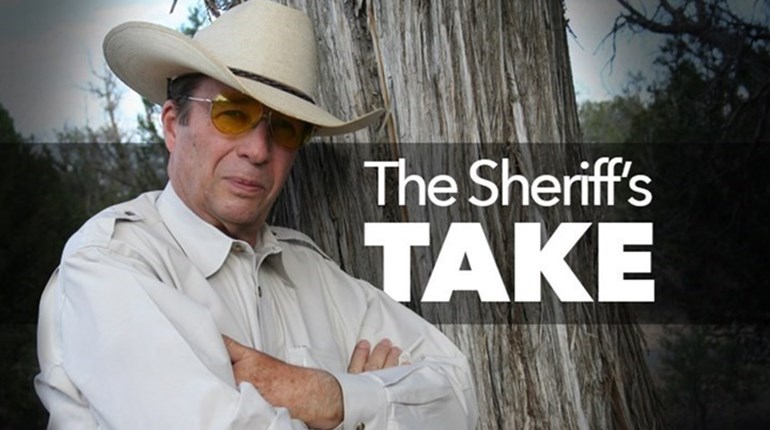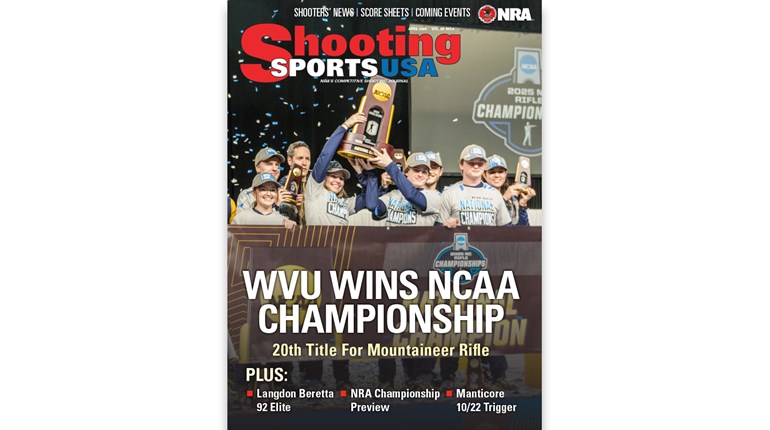It’s easy to find back issues of Shooting Sports USA. Here’s how: Once at the online magazine screen, you will see the helpful toolbar at the top. Click on the “stack-of-books” icon in the upper right area of your screen (blue arrow below) and you’ll be presented with a library of previous issues since June 2009.
To search through the entire digital library of back issues, select the toolbox icon, which will open the “more options” menu. Under “book features” click on search, and enter your keyword(s) in the box. Don’t forget to check the radio button for “search archives” if you want your search to cover all of the back issues. If you don’t, the search will be limited to the month you are currently viewing—which is the search function’s default option.
If you want to save an issue for viewing offline, you can do so by clicking the “save” button. A PDF file will be downloaded to your default save folder. To print, simply click the “print” icon and you will be given options to print any combination of individual pages, or the entire magazine.
Questions? Email us at [email protected]